Who gets left behind when apps ignore accessibility?
We often think of disability as something fixed and distant. But the truth is: we all face limitations, sometimes lifelong, sometimes for a short period, sometimes simply because of the situation we are in. If your mobile app works only for “ideal” users in “ideal” conditions, you will leave many people behind.
Disability is not one thing. It is many things, often overlapping. To understand why this matters for apps, let’s look at what disability really means.
What is “disability”?
According to the World Health Organisation, a disability is any restriction or lack of ability (resulting from an impairment) to perform an activity in the manner or within the range considered normal for a human being. Disability is not just a health problem. It is a complex phenomenon, reflecting the interaction between features of a person’s body and features of the society in which they live.
In practice, disability occurs when a person has difficulty moving, seeing, hearing or thinking. This can be the result of personal characteristics, but often it is also caused by external barriers such as environment, technology or design. Seen this way, disability is not rare, it’s something we all encounter. In crowded places we do not hear well. In bright sunlight we cannot see well. Carrying a baby means using only one arm. And as we age, our sight and hearing decline. It touches us all.
Who gets excluded by an inaccessible app
So what does this mean for app development? Mobile technology relies heavily on what we can see, hear, say, touch and understand. Think of how many people you exclude every day if you build inaccessible apps. The group you exclude is far larger than you think. According to Microsoft’s Inclusive Design framework it includes:
• People with permanent disabilities, such as someone who is blind, deaf or has one arm or leg.
• People with temporary disabilities, such as someone with a broken arm, an ear infection or recovering from eye surgery.
• People with situational disabilities, such as a parent holding a baby, someone in a noisy environment or someone using a phone in bright sunlight.
The context may differ, but the barrier is the same: using an app with one hand, without sight or without sound.
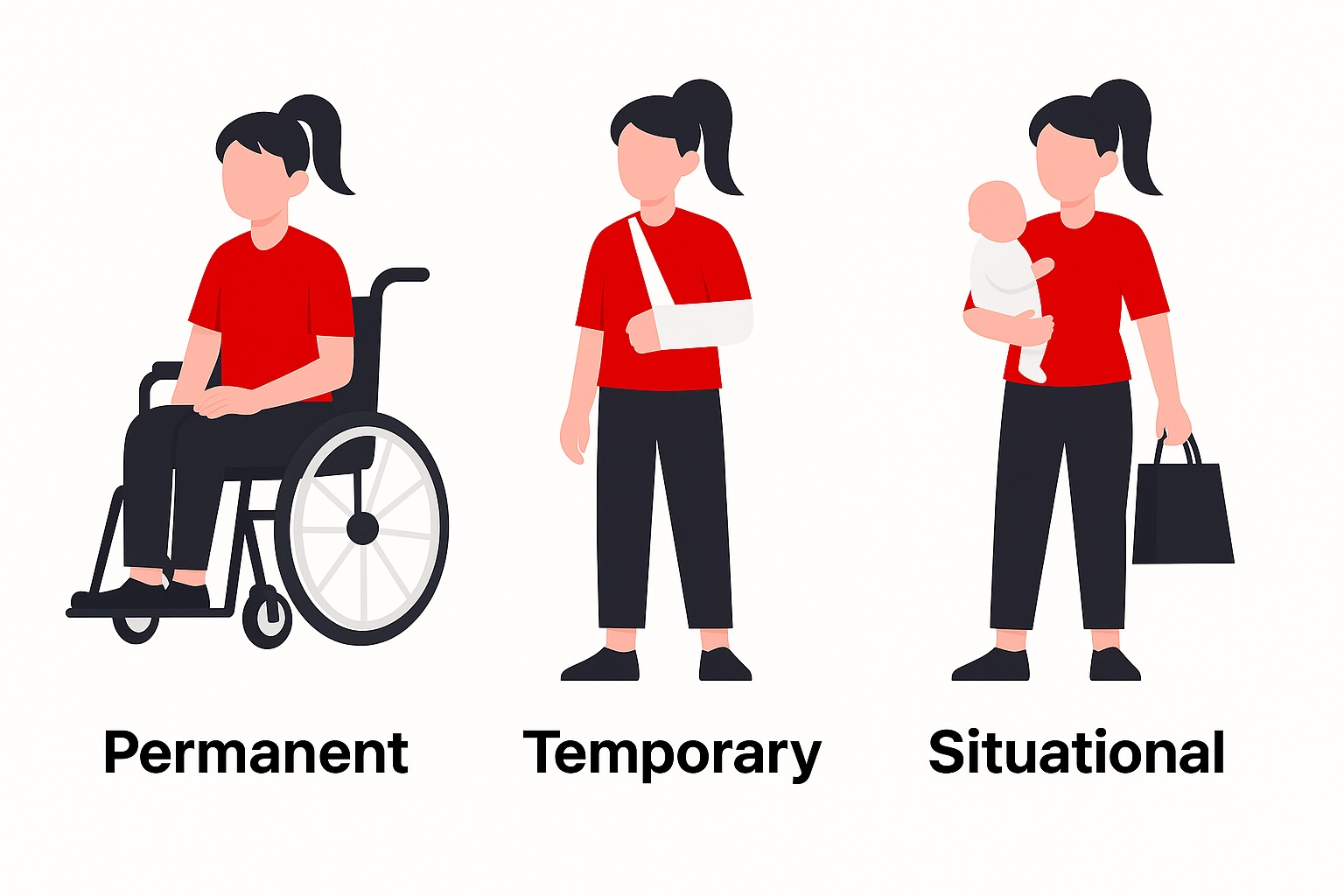 Do not forget: every excluded user is a lost customer. In a competitive app market, people who cannot use your app will simply switch to one that meets their needs. In the end, it is not the user who is excluded. It is your app.
Do not forget: every excluded user is a lost customer. In a competitive app market, people who cannot use your app will simply switch to one that meets their needs. In the end, it is not the user who is excluded. It is your app.
How to make an inclusive app
Accessibility standards such as WCAG set out rules that help you serve users across all types of limitations. For example, providing sufficient text and non-text contrast helps not only people with visual impairments but also anyone using the app outdoors in bright light. Ensuring your app works with increased font sizes supports users with low vision, but also the growing group of older users. Adding captions to video content makes it accessible to people who are deaf or hard of hearing, but also to commuters watching in noisy environments or in a silent train carriage.
These standards give you the foundation. But how do you bring them into your app development process?
Abra's vision on mobile accessibility
At Abra, we believe that real progress comes from combining smart automation with in-depth accessibility knowledge. That is why we created an ecosystem that supports the full accessibility workflow. It helps you test, collaborate, and solve issues efficiently. If you want to see how it works, watch a short video about Abra ecosystem.
The core of our system is a growing set of accessibility rules developed by Abra. Based on our expertise, we created 92 Abra rules specifically for mobile app testing. These rules reflect our interpretation of WCAG in a mobile context and form the foundation of our testing approach. An overview of the rules is summarised in the practical guide to mobile accessibility testing.
New to mobile accessibility? Take a look at the Abra Academy and follow our free introduction course: kick-off on Abra Academy.
Takeaway
Accessibility is not about special features for a few. It is about building apps that work for everyone, in all kinds of situations. Permanent, temporary and situational: different users, the same solution.
When you develop with this in mind, you are not just ticking compliance boxes. You are making your app stronger, more resilient and ready for all your users. Accessibility becomes usability, for everyone.
Further reading
-
EAA compliance: how to write an Accessibility Statement for your app
The European Accessibility Act (EAA) is EU-wide legislation designed to make digital products and services accessible to everyone, including people with disabilities. If you provide digital products or services through a mobile app, you need processes and documentation that demonstrate how accessibility is managed and maintained. You can do this with an Accessibility Statement. Read more »
-
Practical guide to mobile accessibility testing
If you are a developer, designer, tester, auditor or any other professional already working on accessibility but unsure how to approach mobile accessibility testing by hand, this guide is for you. Read more »
-
The European Accessibility Act: what businesses and app developers need to know
What is the European accessibility act (EAA)?The European accessibility act (EAA) is European-wide legislation designed to ensure digital products and services are accessible to everyone, including people with disabilities. Unlike earlier accessibility directives targeting public sector organisations, the EAA specifically addresses commercial organisations. The EAA applies to products and services. Read more »