Abra Dashboard
Abra Dashboard shows the results of all tests from all our products. View your app's accessibility performance in one convenient location. In addition, solutions are provided via Abra Documentation and Abra Academy.
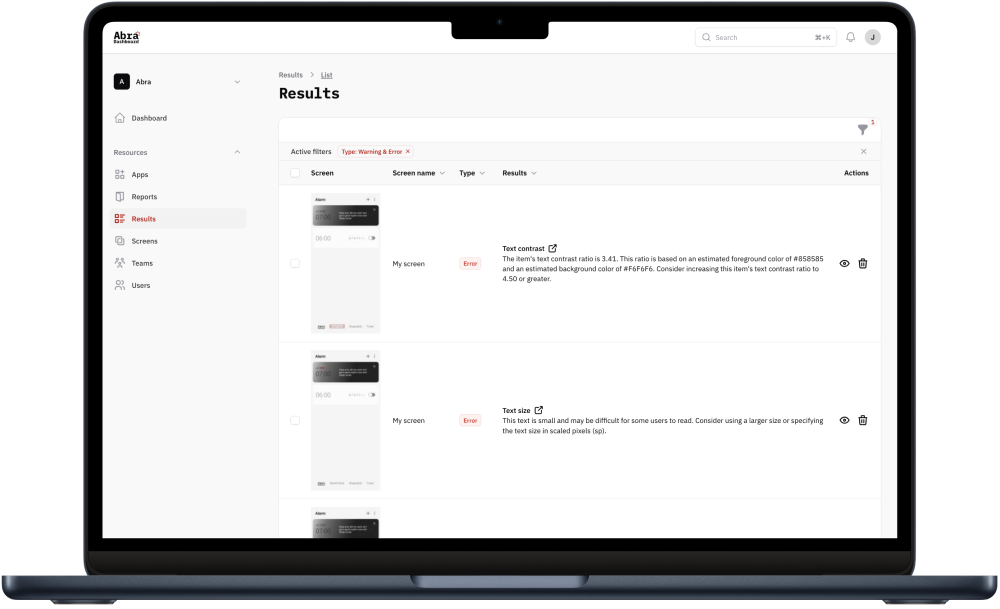
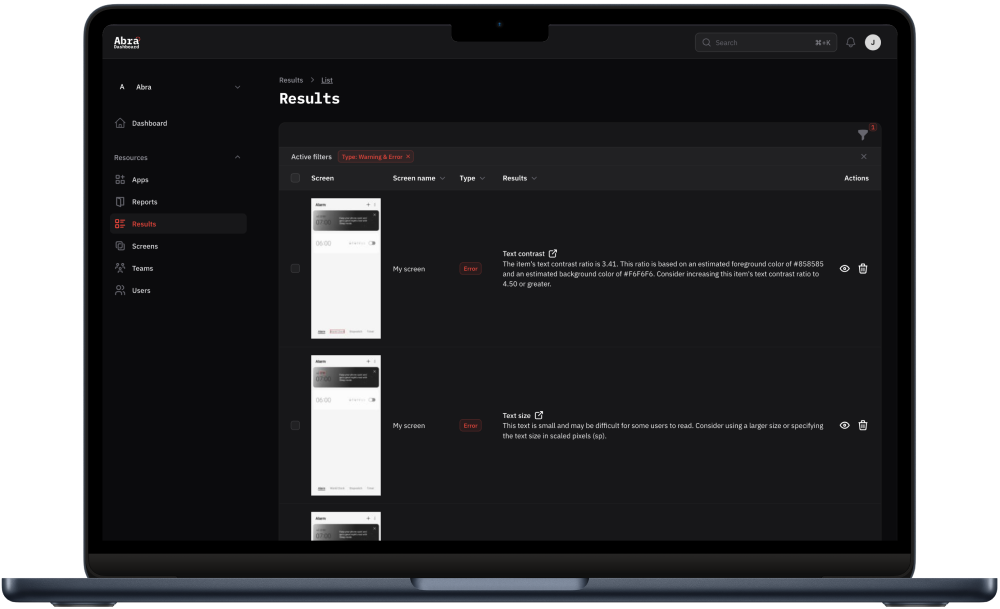
How does it work?
The Abra Dashboard is designed to provide a complete overview of all accessibility issues. Whether you test with Abra Cloud, Abra Desktop, or Abra SDK, all results are shown in one place.
Abra Dashboard helps you keep on top of accessibility issues. Track your progress and watch how your app improves over time as you fix issues. You can invite your team members to work together towards an accessible app.
Results
Abra Dashboard shows detailed information for each result. The element is highlighted in a screenshot, and the properties of the element are displayed.
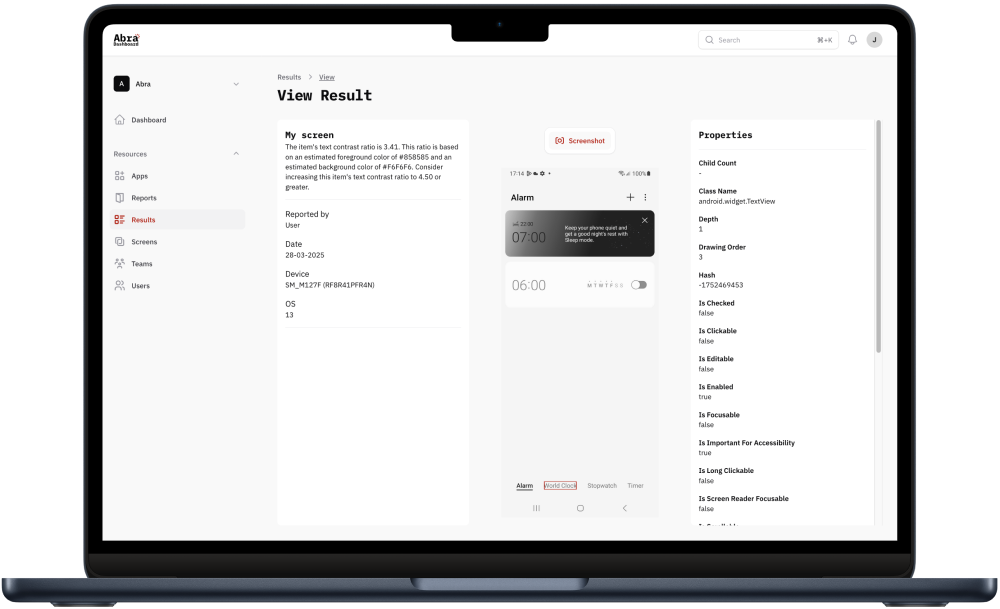 Solutions
Solutions
The results are connected to detailed explanations in Abra Documentation and e-learning modules in Abra Academy.
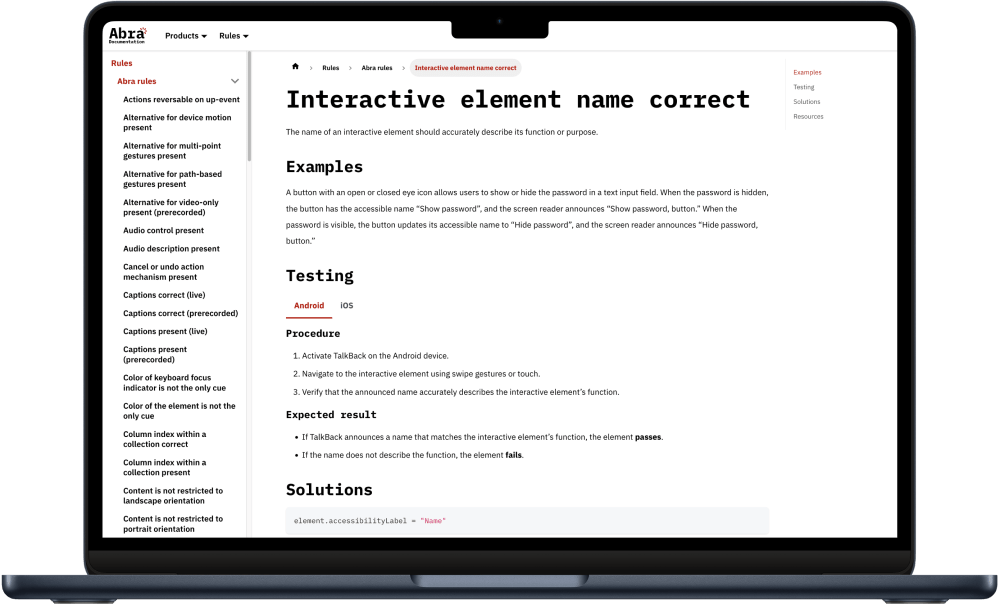
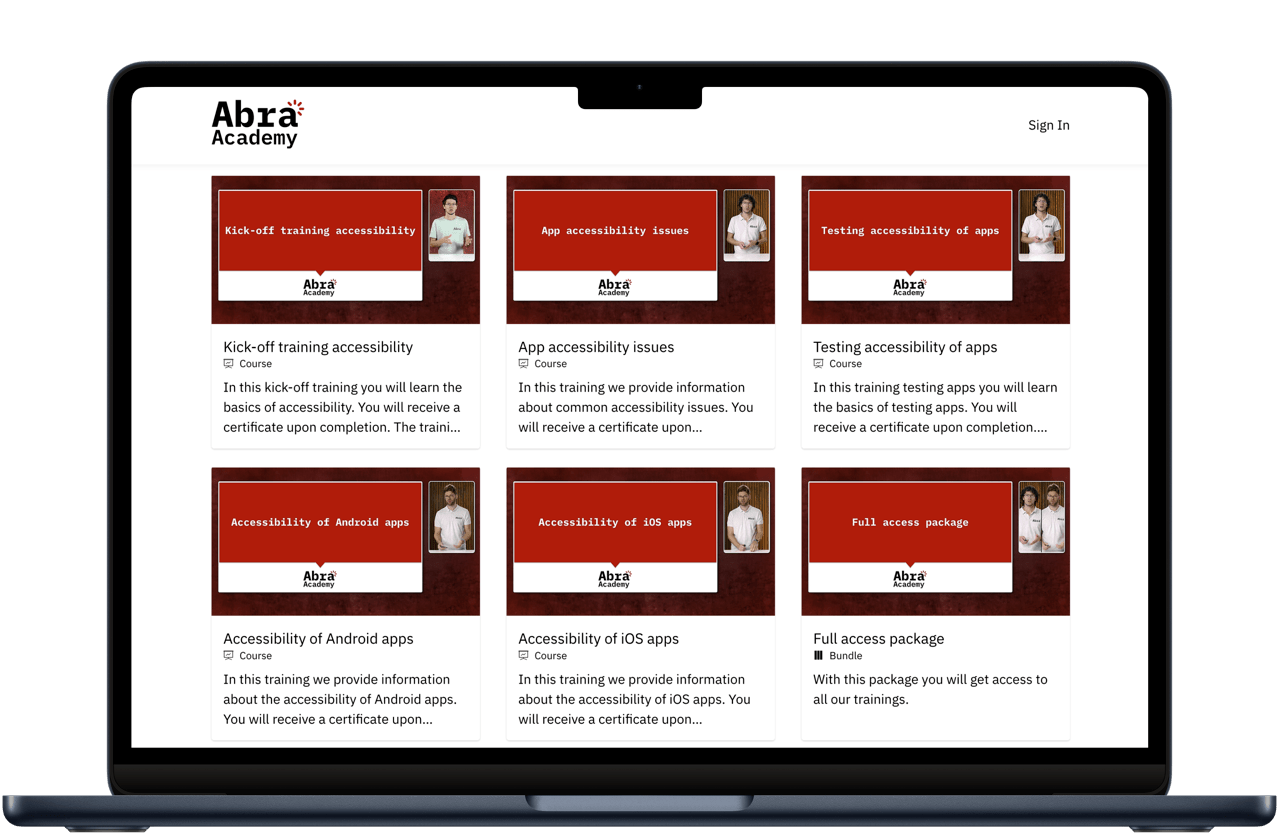
Frequently Asked Questions
-
The Abra Dashboard shows accessibility issues found with Abra Cloud, Abra Desktop, and Abra SDK. Additionally, references to solutions in the Abra Academy are provided. From the Abra Dashboard, you can download .abra files. These files can be opened in Abra Desktop for a more in-depth analysis of the issues.
-
Yes, you can create teams and invite your team members. All team members can see the accessibility status of the apps that are part of your team.
-
With Abra Desktop and Abra SDK, your test results are available within a few seconds. With Abra Cloud, your tests are added to a queue, the results are typically available within 1 hour.