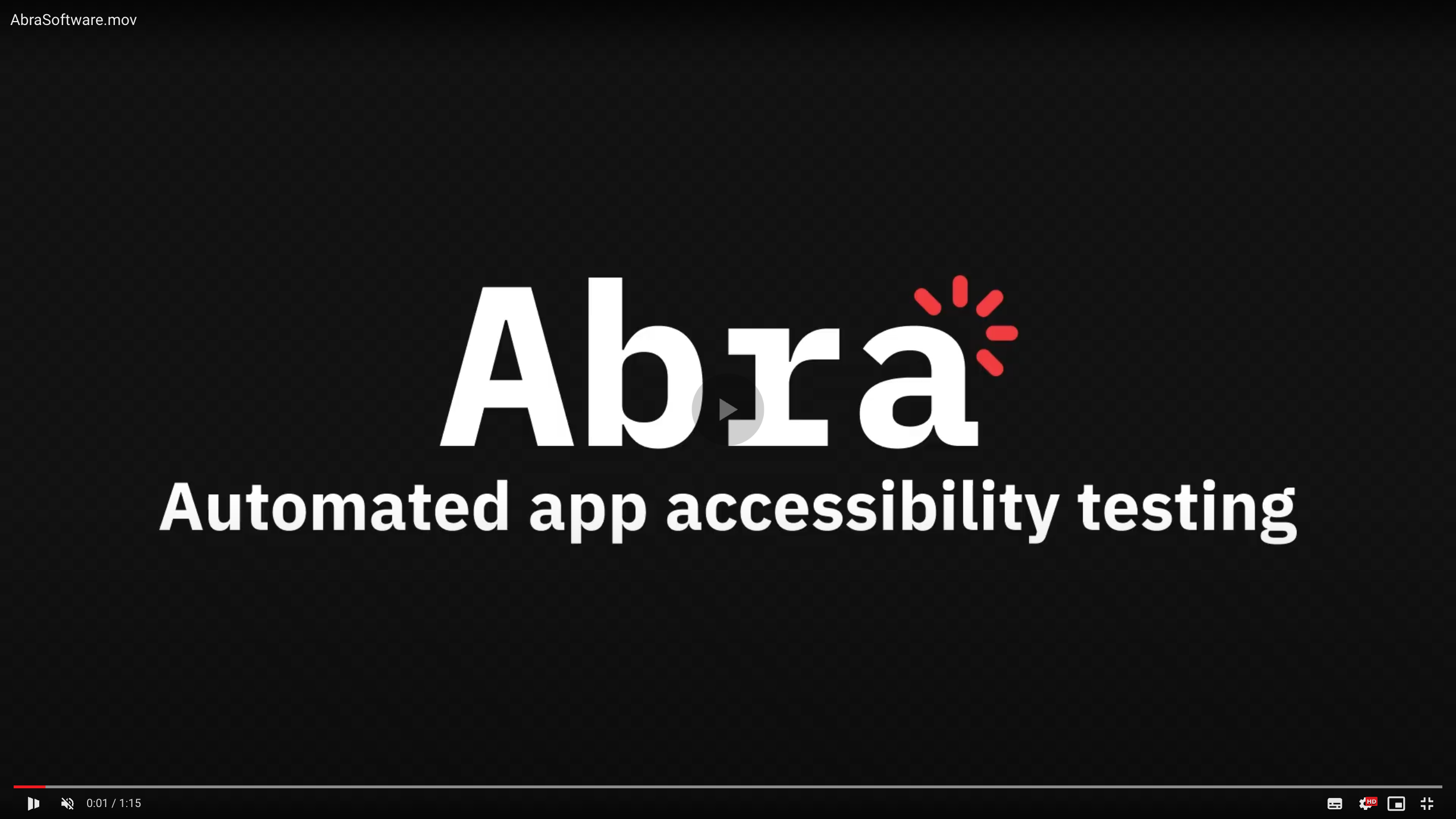Abra software has launched!
We are proud to announce that Abra Desktop, Abra Dashboard and Abra Academy are now available!
How does it work?
It all starts with Abra Desktop, sign into your account and we will have prepared an enviroment just for you! It as simple as only selecting your organisation, team and the app you want to test. Connect one or more (both Android and iOS are supported) devices to your mac and select it. Start the testing suite, and move to the different screens to start testing.
Abra Desktop
Abra Desktop enables you to test the accessibility of apps from your desktop. It detects connected Android and iOS devices. Next, you can scan for accessibility issues in any app.
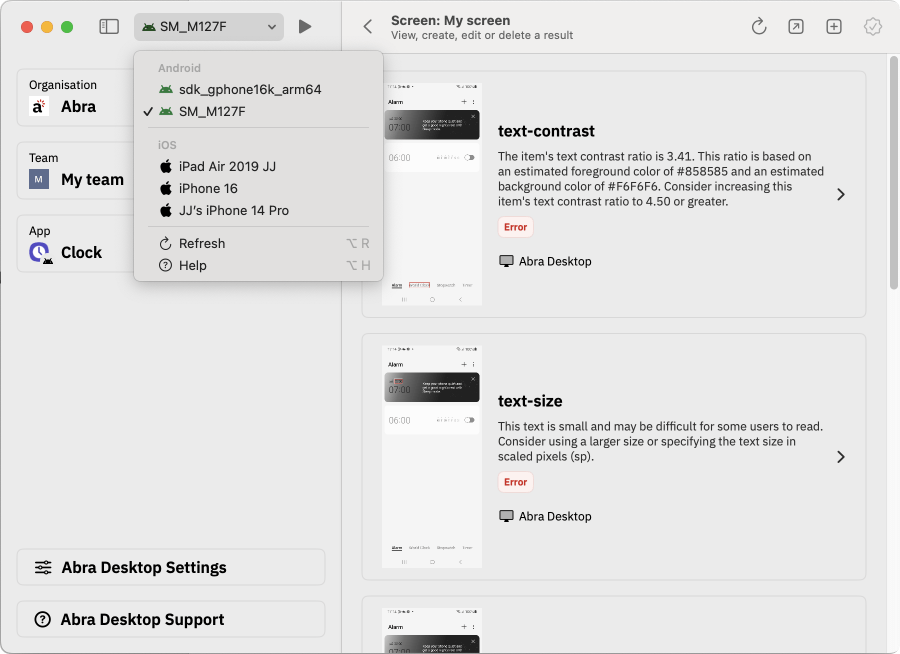
Abra Dashboard
Abra Dashboard enables you to view the results of your accessibility scans. All results found in Abra Desktop are automatically send to your personal dashboard in one convenient location. In addition, we connect each of your results to an article in Abra Academy with solutions to accessibility issues.
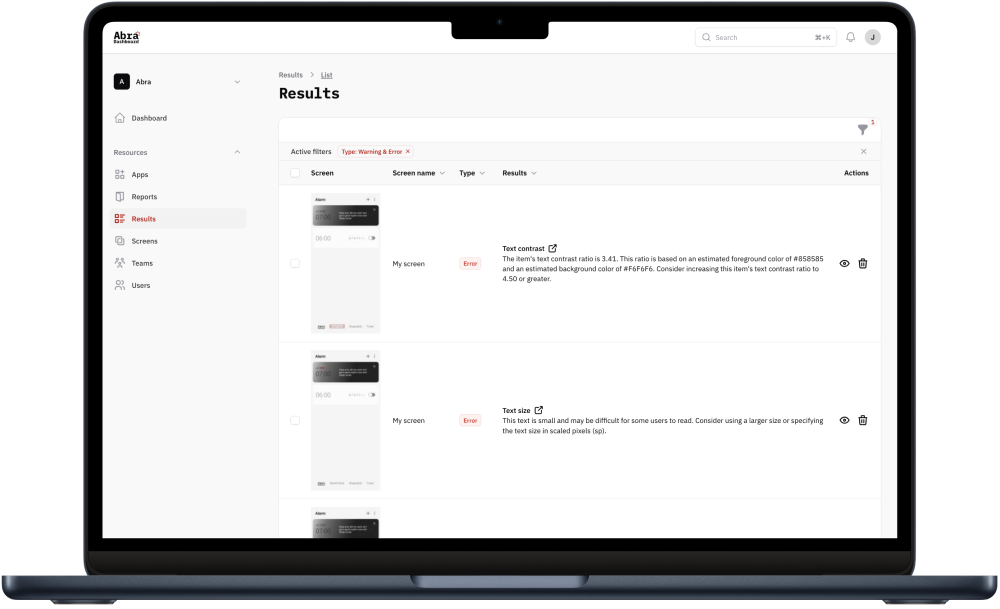 Abra Academy
Abra Academy
We provide clear information and show praticial code samples, it makes it fun to learn about accessibility! Our goal is to empower your entire team to build accessiple apps.
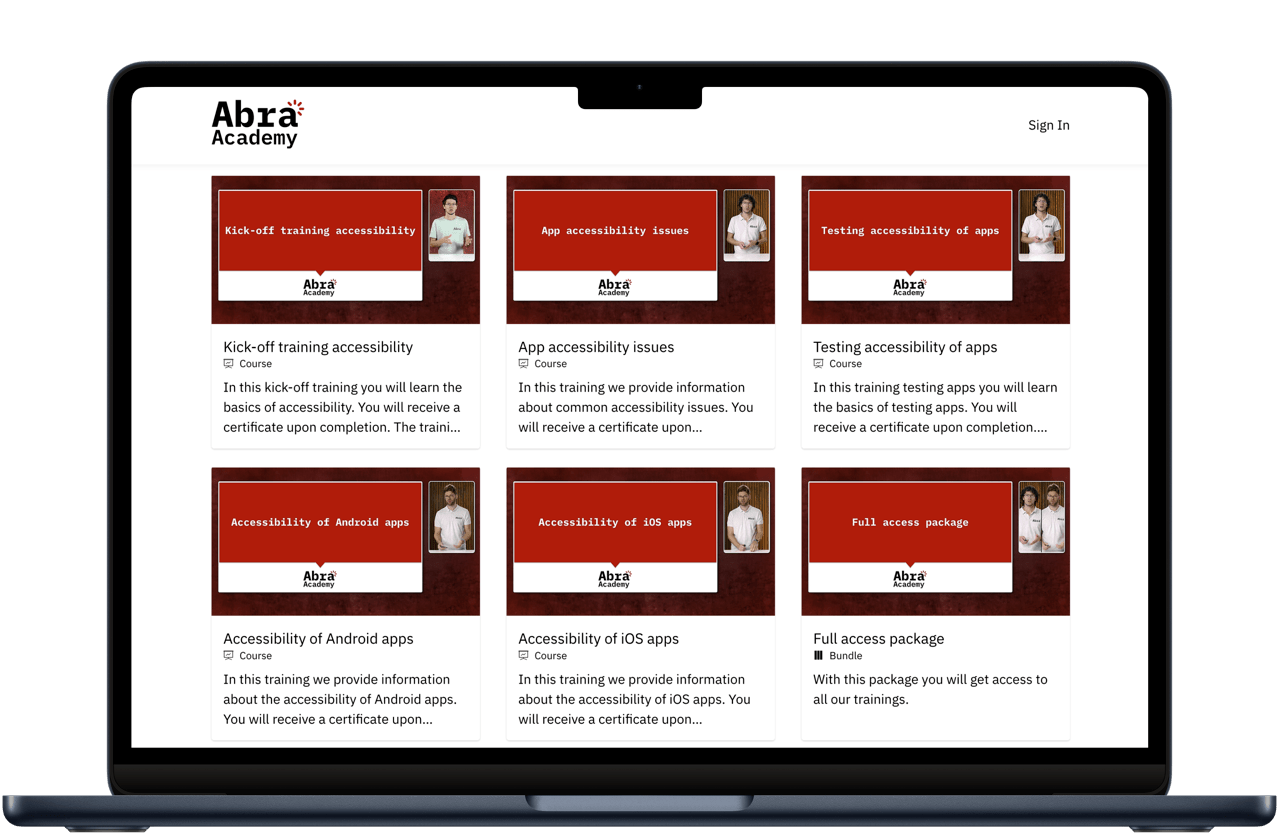 What can it test?
What can it test?
Abra Desktop uses the full power of the Abra Test Engine. It can find accessibility issues such as:
Text scaling problems
Insufficient color contrast
Missing name, role and value
Problems with touch target size
Would you like to make your app more accessible?
Or contact Paul at: paul@abra.ai
Further reading
-
Automatically test the accessibility of apps using Abra rules
We are proud to announce that Abra rules are now available in all our products! Read more »
-
Introducing new Abra Academy learning videos
Two years ago, we launched the Abra Kick-off training, and the response was incredible! Today, we're excited to take the next step by launching more app accessibility courses. Read more »
-
Announcing Abra software version 2.0.0
We're thrilled to announce the biggest update to our products yet! Available starting April 1, 2025 and no, this is not an April Fool's joke! 😉 Read more »